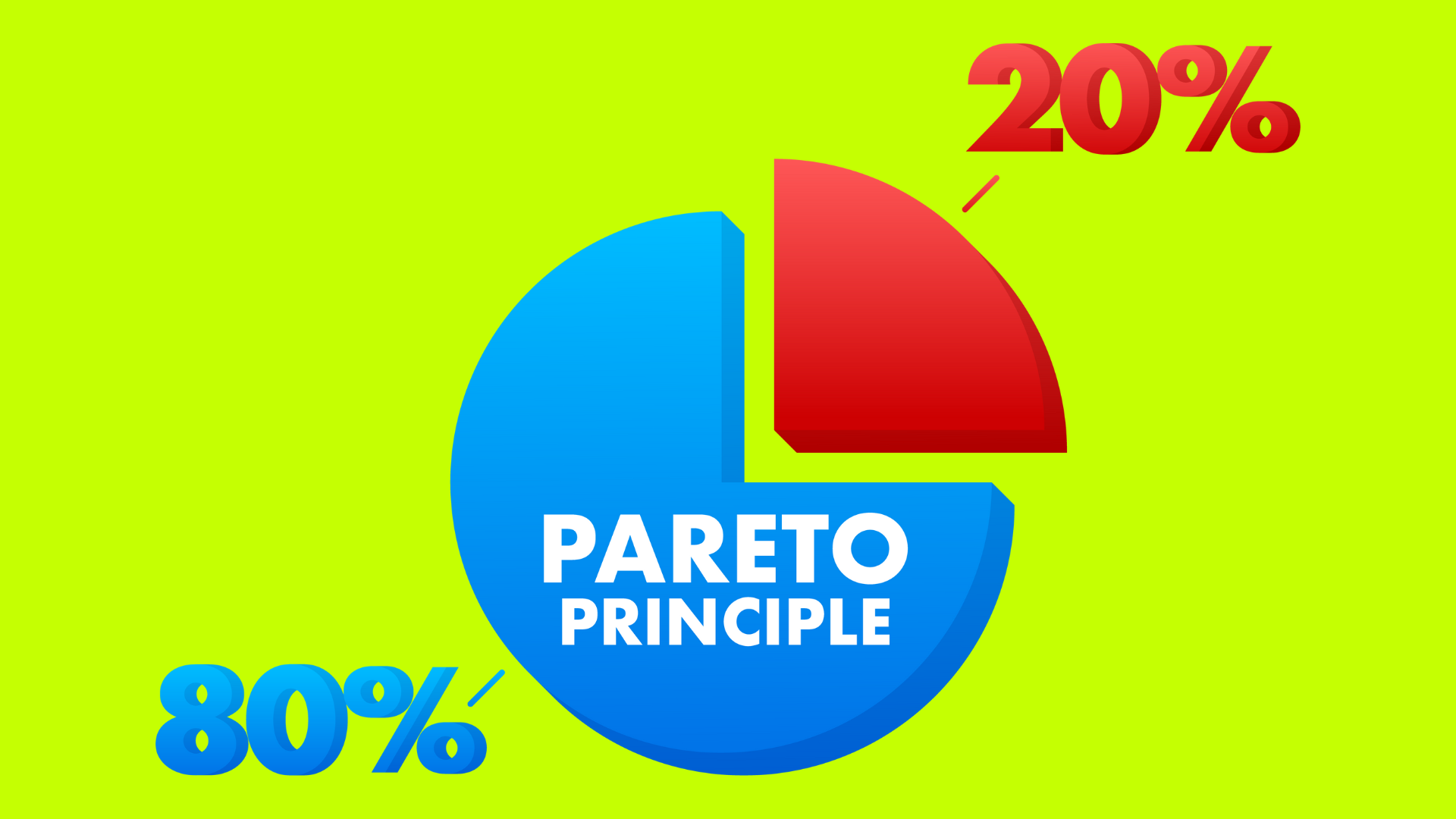In today’s fast-paced world, juggling multiple tasks can feel overwhelming. Whether you’re managing work deadlines, personal commitments, or daily to-do lists, finding the right balance is key to staying productive and stress-free. One powerful tool that can help streamline your task management is the Priority Matrix. By categorizing tasks based on urgency and importance, the Priority Matrix helps you focus on what truly matters, allowing you to manage your time more effectively. In this ultimate guide, we’ll dive deep into how to use a Priority Matrix to boost your productivity, explore different types of matrices, and provide practical tips to get you started. Let’s transform your productivity game with this simple yet effective tool!
Table of Contents
What is a Priority Matrix?
A Priority Matrix is a simple yet powerful tool that helps you prioritize tasks by evaluating them based on certain criteria, such as urgency and importance. It’s a visual representation that organizes tasks into categories, allowing you to focus on what needs immediate attention and what can be scheduled for later. By using a Priority Matrix, you can reduce the feeling of being overwhelmed, make better decisions, and manage your time more effectively.

The most popular version of the Priority Matrix is the Eisenhower Matrix, named after President Dwight D. Eisenhower, who famously said, “What is important is seldom urgent, and what is urgent is seldom important.” This matrix divides tasks into four quadrants based on urgency and importance, helping you to see at a glance which tasks require immediate action, and which ones can be planned, delegated, or even eliminated.
The Benefits of Using a Priority Matrix
Using a Priority Matrix offers numerous benefits that can enhance your productivity and overall workflow:
- Clarity and Focus: By categorizing tasks, you gain a clearer view of what needs your attention right away versus what can wait, allowing you to concentrate on high-priority activities.
- Better Decision-Making: The matrix simplifies the decision-making process by visually presenting the tasks that should take precedence, helping you avoid wasting time on low-impact activities.
- Reduced Stress: Knowing exactly what to tackle first reduces the anxiety that comes with a long to-do list, helping you to work with more peace of mind.
- Increased Productivity: By focusing on the most important and urgent tasks, you’re more likely to achieve your goals efficiently, boosting your productivity significantly.
- Enhanced Time Management: The matrix helps in planning and scheduling, making it easier to allocate your time where it’s needed most.
The Different Types of Priority Matrices
While the Eisenhower Matrix is the most well-known, several other types of Priority Matrices can suit different needs and preferences:
- Impact vs. Effort Matrix: This matrix helps you prioritize tasks based on the impact they will have and the effort required to complete them. It’s especially useful for project management and strategic planning.
- Urgency vs. Value Matrix: This variation focuses on prioritizing tasks based on their urgency and the value they bring, which can be particularly helpful in aligning tasks with business or personal goals.
- Action Priority Matrix: This matrix categorizes tasks into four types: Quick Wins, Major Projects, Fill-ins, and Thankless Tasks, helping you identify which actions will give you the most return on your time investment.
Each type of matrix serves a slightly different purpose, but they all share the common goal of helping you prioritize tasks effectively.
How to Create Your Priority Matrix
Creating a Priority Matrix is straightforward and doesn’t require any special tools. Here’s a step-by-step guide to building your own:
- List Your Tasks: Start by writing down all the tasks you need to complete. This can be done on paper, a whiteboard, or using digital tools like a task management app.
- Choose Your Criteria: Decide on the criteria for your matrix. The most common are urgency and importance, but you can customize it to fit your needs, such as impact and effort.
- Draw the Matrix: Divide a blank sheet into four quadrants. Label each quadrant based on your chosen criteria. For example, if you’re using urgency and importance, your quadrants will be: Urgent & Important, Not Urgent & Important, Urgent & Not Important, and Not Urgent & Not Important.
- Categorize Your Tasks: Place each task into the appropriate quadrant. Be honest with yourself about where each task belongs; this is crucial for the effectiveness of the matrix.
- Prioritize and Act: Focus on the tasks in the Urgent & Important quadrant first. Then move on to planning tasks in the Not Urgent & Important quadrant. Delegate or minimize tasks in the Urgent & Not Important quadrant, and avoid tasks in the Not Urgent & Not Important quadrant.
Step-by-Step Guide to Prioritizing Your Tasks
To maximize the effectiveness of your Priority Matrix, follow these detailed steps to prioritize your tasks:
- Step 1: Identify Urgent Tasks
Start by identifying tasks that have deadlines or immediate consequences if not completed. These go into the Urgent & Important quadrant. Examples might include project deadlines, urgent meetings, or emergency responses. - Step 2: Recognize Important, Non-Urgent Tasks
These are tasks that contribute to your long-term goals but don’t require immediate action. They might include strategic planning, skill development, or relationship building. Schedule dedicated time for these tasks to ensure they don’t get overlooked. - Step 3: Delegate Urgent but Low-Impact Tasks
If a task needs to be done quickly but doesn’t significantly impact your goals, consider delegating it. This could include routine reports, quick emails, or simple administrative work. - Step 4: Eliminate or Minimize Low-Priority Tasks
Tasks that are neither urgent nor important should be minimized or removed from your list altogether. These tasks often act as distractions and can drain your energy and time without adding real value.
Common Mistakes and How to Avoid Them
Even with a Priority Matrix, it’s easy to fall into common productivity traps. Here are some mistakes to watch out for and tips on how to avoid them:
- Mistake 1: Overloading Your Matrix
Trying to categorize too many tasks can lead to clutter and confusion. Focus on key tasks that truly need prioritizing. - Mistake 2: Misjudging Task Importance
It’s easy to mistake urgency for importance. Always ask yourself if a task is truly important or just pressing. - Mistake 3: Failing to Review and Adjust
A Priority Matrix isn’t a one-time setup. Regularly review and adjust your matrix to reflect new tasks, changes in priority, or shifting goals. - Mistake 4: Neglecting Non-Urgent, Important Tasks
It’s tempting to focus only on urgent tasks, but consistently neglecting important but non-urgent tasks can hinder long-term progress. Set reminders or schedule dedicated time slots for these tasks.
Tips for Maximizing the Effectiveness of Your Priority Matrix
To get the most out of your Priority Matrix, consider these practical tips:
- Use Color Coding: Highlighting different quadrants with colors can make your matrix visually intuitive and easier to navigate.
- Set Time Limits for Each Quadrant: Allocate specific time slots for each quadrant to ensure that you’re addressing both urgent and long-term important tasks.
- Incorporate Digital Tools: Use apps like Trello, Asana, or Microsoft To-Do to create digital matrices that can be easily adjusted and accessed from anywhere.
- Combine with Other Productivity Techniques: Pair your Priority Matrix with other methods like time blocking, the Pomodoro technique, or task batching for even greater efficiency.

Real-Life Examples of Priority Matrix in Action
Let’s explore how individuals and organizations use Priority Matrices to streamline their workflows:
- Case Study 1: Project Management
A project manager uses an Impact vs. Effort Matrix to prioritize tasks within a large project, ensuring that high-impact tasks are completed first, thereby driving the project forward more efficiently. - Case Study 2: Personal Productivity
A freelancer uses the Eisenhower Matrix to juggle client work, personal development, and administrative tasks. By focusing on urgent and important tasks first, they ensure deadlines are met without neglecting ongoing learning and skill development. - Case Study 3: Small Business Planning
A small business owner uses the Urgency vs. Value Matrix to prioritize marketing strategies, product development, and customer service initiatives. By aligning tasks with business goals, they maintain focus on activities that drive growth.
Tools and Resources to Help You Get Started
There are numerous tools and resources available to help you create and manage a Priority Matrix:
- Trello: A flexible project management tool that allows you to create boards and cards, easily turning them into a visual Priority Matrix with labels and deadlines.
- Asana: This task management tool offers various views, including board views that can be used to categorize tasks into your chosen priority matrix format.
- Microsoft To-Do: A simple yet powerful app that lets you create task lists and categorize them based on priority, integrating seamlessly with other Microsoft tools.
- Google Keep: For those who prefer a minimalist approach, Google Keep allows you to create notes and lists, making it easy to set up a basic Priority Matrix.
- Physical Planners and Whiteboards: Sometimes, the traditional pen-and-paper method works best. A simple grid drawn on a whiteboard or in a planner can serve as a constantly visible reminder of your priorities.
Conclusion
Mastering your productivity doesn’t have to be an uphill battle. By incorporating a Priority Matrix into your daily routine, you can bring order to chaos, reduce stress, and achieve more with less effort. Whether you’re a busy professional, a student, a parent, or anyone juggling multiple roles, this tool can be tailored to suit your unique needs.
Remember, the goal of using a Priority Matrix is not just to get things done but to get the right things done. It’s about being intentional with your time, focusing on tasks that drive you closer to your goals, and letting go of the rest. Start small—create your first matrix, place a few tasks, and watch how quickly your productivity and peace of mind improve.
The path to better productivity is a journey, not a sprint. As you continue refining your approach to prioritization, you’ll find that the Priority Matrix isn’t just a tool—it’s a mindset. A mindset that empowers you to work smarter, not harder. So, take the first step today. Reclaim your time, reduce your stress, and set yourself up for success. Your most productive self is just one Priority Matrix away!
Discover more from Positive Treasure
Subscribe to get the latest posts sent to your email.