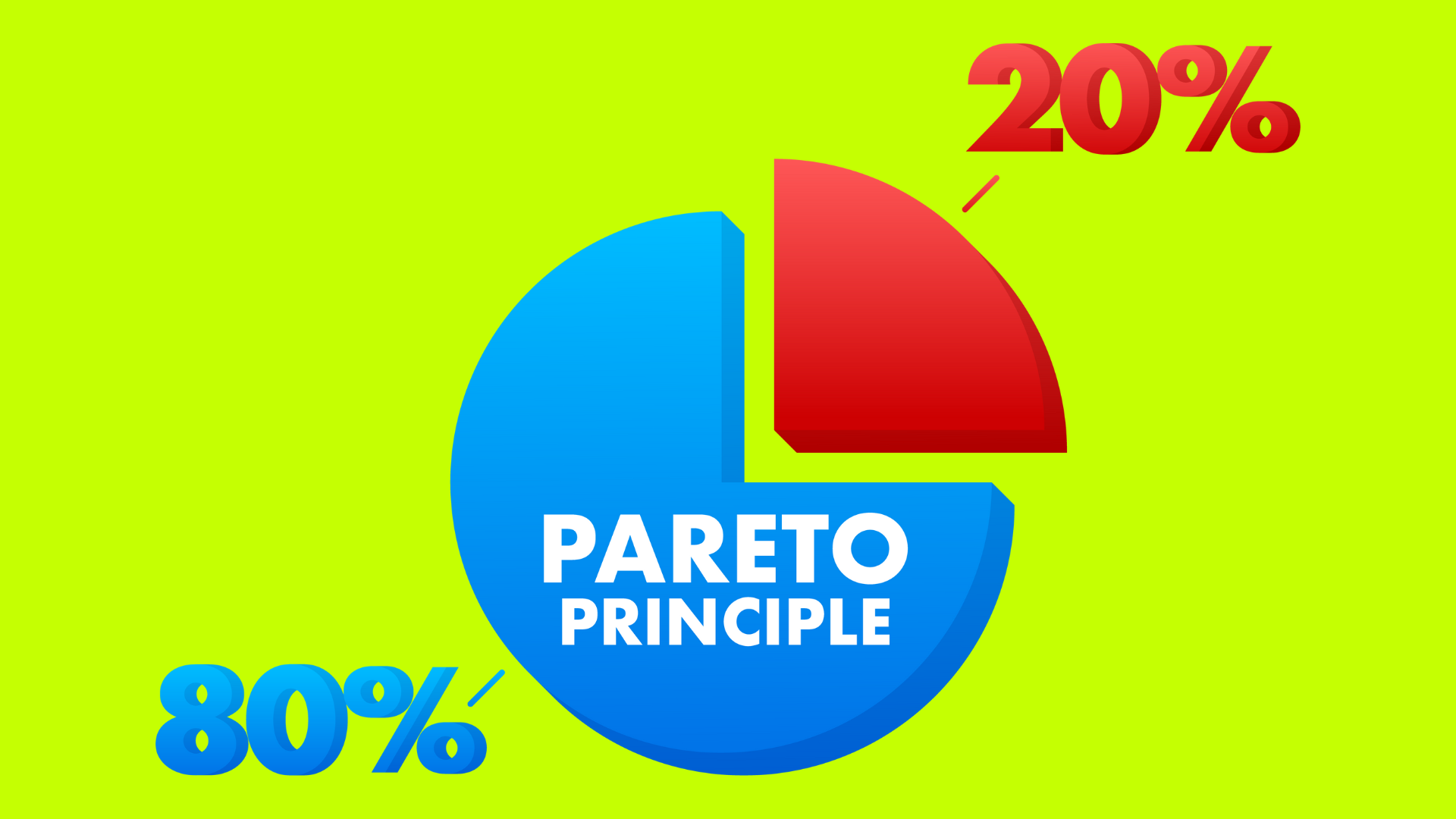Prioritize Tasks is a critical skill for personal and professional success. Whether you’re managing a project at work, balancing personal commitments, or simply trying to stay on top of your daily to-do list, knowing how to prioritize can make all the difference. This guide will explore proven strategies and practical tips to help you prioritize tasks effectively, boost your productivity, and reduce stress. Let’s dive in and transform the way you manage your time!
Table of Contents
How to Prioritize Tasks:15 Easy Ways to Boost Your Productivity
1. Start with a Complete Task List
The first step in prioritizing your tasks is to get a clear picture of everything that needs to be done. Write down all your tasks in one place, whether it’s a digital tool like Trello or a simple notebook. Having a comprehensive list helps you see the full scope of your responsibilities and ensures that nothing falls through the cracks. This task list acts as your starting point for prioritization, allowing you to assess, organize, and tackle tasks systematically.
Tips for Creating Your Task List:
- Break down large tasks into smaller, manageable steps.
- Include both professional and personal tasks to get a full view.
- Regularly update your list as new tasks arise or priorities shift.

2. Use the Eisenhower Matrix: Urgent vs. Important
One of the most effective tools for prioritizing tasks is the Eisenhower Matrix, which helps you categorize tasks based on urgency and importance. By dividing tasks into four quadrants, you can focus on what truly matters and make informed decisions about what to tackle first.
Quadrants of the Eisenhower Matrix:
- Urgent and Important: Tasks that need immediate attention and have significant consequences if not completed.
- Important but Not Urgent: Tasks that are crucial for long-term goals but don’t require immediate action. Schedule these tasks.
- Urgent but Not Important: Tasks that demand immediate attention but don’t significantly impact your goals. Consider delegating or minimizing these.
- Neither Urgent Nor Important: Low-priority tasks that don’t contribute much to your objectives. Eliminate or deprioritize these tasks.

3. Evaluate Time and Resources Required
Once you’ve categorized your tasks, the next step is to evaluate how much time and resources each task will require. Understanding the time commitment and resources needed for each task helps you allocate your time more effectively and plan your day or week accordingly.
Key Considerations:
- Estimate how long each task will take and compare it to your available time.
- Identify any dependencies (e.g., tasks that need to be completed before others can start).
- Allocate resources such as tools, information, or support needed to complete the tasks.

4. Set Deadlines and Milestones
Deadlines create a sense of urgency and help keep you on track. For tasks that are important but not urgent, setting a deadline can prevent procrastination and ensure that these tasks are completed promptly. Milestones within larger projects can also serve as checkpoints to keep progress on track.
How to Set Effective Deadlines:
- Assign realistic deadlines for each task based on its urgency and importance.
- Use milestones to break down larger tasks and monitor progress.
- Review deadlines regularly to adjust as needed and stay flexible.
5. Prioritize High-Impact Tasks Using the 80/20 Rule
The 80/20 Rule, or Pareto Principle, states that 80% of your results come from 20% of your efforts. Identify the tasks that will have the most significant impact on your goals and prioritize those. By focusing on high-impact tasks, you can maximize your productivity and achieve more in less time.
Applying the 80/20 Rule:
- Identify the tasks that will produce the most substantial results.
- Focus on completing these high-impact tasks first.
- Regularly reassess to ensure you’re prioritizing the right tasks.
6. Leverage Technology and Tools for Task Management
Technology can be a powerful ally in managing and prioritizing tasks. There are numerous apps and tools available that can help you organize, prioritize, and track your tasks effectively. From simple to-do lists to comprehensive project management software, the right tool can streamline your workflow and boost productivity.
Popular Task Management Tools:
- Trello: A visual tool that uses boards and cards to organize tasks.
- Asana: A task and project management tool with robust tracking features.
- Todoist: A simple, intuitive task management app that integrates with other tools.

7. Review and Reassess Your Priorities Regularly
Priorities can change, and it’s essential to regularly review your task list and adjust as necessary. New tasks may arise, or the importance of existing tasks may shift. By reviewing your priorities regularly, you can stay adaptable and ensure that you’re always working on what matters most.
Tips for Regular Review:
- Set aside time at the start or end of each day to review your tasks.
- Adjust your priorities based on new information or changes in deadlines.
- Keep your task list updated and relevant to your current goals.
8. Practice Saying No to Non-Essential Tasks
Learning to say no is a critical aspect of prioritizing tasks. Not every task or request will align with your goals or be worth your time. By being selective and setting boundaries, you can avoid overloading yourself with non-essential tasks and focus on what truly matters.
When to Say No:
- If the task does not align with your goals or priorities.
- When taking on the task would overload your schedule.
- If the task can be delegated or deferred without significant impact.
9. Start Your Day with the Most Challenging Task
A popular productivity tip is to start your day by tackling the most challenging or unpleasant task first, often referred to as “eating the frog.” By completing the hardest task first, you set a positive tone for the rest of your day and eliminate the temptation to procrastinate on daunting tasks.
Benefits of Starting with the Hardest Task:
- It boosts your confidence and momentum for the rest of the day.
- Reduces anxiety and stress associated with delaying difficult tasks.
- Helps you maintain focus and productivity throughout the day.
10. Focus on One Task at a Time
Multitasking might seem like a way to get more done, but it often leads to reduced efficiency and increased errors. Prioritizing tasks also means focusing on one task at a time. By dedicating your full attention to a single task, you can complete it more efficiently and produce higher-quality work.
Strategies for Single-Tasking:
- Use techniques like time blocking to dedicate specific time slots to each task.
- Eliminate distractions and set clear boundaries while working on a task.
- Take regular breaks to maintain focus and avoid burnout.
11. Break Down Large Tasks into Smaller Steps
Large tasks can often feel overwhelming, making it difficult to know where to start. Breaking down larger tasks into smaller, more manageable steps can make them feel less daunting and easier to tackle. This approach also allows you to make steady progress and maintain motivation.
How to Break Down Large Tasks:
- Identify the major components of the task and list them out.
- Break each component down into smaller, actionable steps.
- Tackle each step one at a time, celebrating progress along the way.
12. Set Clear Goals and Objectives
Setting clear goals and objectives is fundamental to prioritizing tasks effectively. Knowing what you want to achieve allows you to align your tasks with your goals and focus on the actions that will bring you closer to success.
Tips for Setting Clear Goals:
- Use SMART criteria (Specific, Measurable, Achievable, Relevant, Time-bound) for goal setting.
- Align your daily tasks with your long-term goals.
- Regularly review your goals to ensure your tasks remain aligned.

13. Delegate When Possible
Delegation is an essential skill in prioritizing tasks, especially when managing a heavy workload. By delegating tasks that others can handle, you free up time for high-priority tasks that require your specific skills and attention.
Effective Delegation Tips:
- Identify tasks that can be delegated and match them with the right person.
- Communicate expectations, deadlines, and desired outcomes.
- Trust your team or support network to complete the task and provide guidance when needed.
14. Prioritize Self-Care and Breaks
While it may seem counterintuitive, taking breaks and prioritizing self-care are essential components of effective task management. Regular breaks help you recharge, maintain focus, and avoid burnout. Incorporating self-care into your routine ensures that you have the energy and mental clarity needed to tackle your tasks.
Incorporating Breaks and Self-Care:
- Use the Pomodoro Technique (25 minutes of focused work followed by a 5-minute break) to maintain productivity.
- Schedule regular breaks throughout your day to rest and recharge.
- Include self-care activities such as exercise, meditation, or hobbies in your daily routine.

15. Use Visual Management Techniques
Visual management techniques like Kanban boards or Gantt charts can help you prioritize and track tasks visually. These methods provide a clear visual representation of your tasks, deadlines, and progress, making it easier to manage your workload and stay on track.
Visual Management Tools:
- Kanban Boards: Use columns to represent stages of task completion (e.g., To Do, In Progress, Done).
- Gantt Charts: Display tasks along a timeline to track progress and deadlines.
- Mind Maps: Visualize tasks and their relationships to understand priorities better.
Conclusion
Prioritizing tasks is a powerful skill that can significantly impact your productivity, reduce stress, and help you achieve your goals. By creating a comprehensive task list, using tools like the Eisenhower Matrix, setting clear deadlines, and regularly reassessing your priorities, you can take control of your workload and work smarter, not harder. Remember to stay flexible, focus on high-impact tasks, and don’t hesitate to say no when needed. With these strategies in hand, you’re well on your way to mastering task prioritization and boosting your productivity.
FAQ on How to Prioritize Tasks
1. How to prioritize tasks in Windows 10?
- In Windows 10, you can prioritize tasks by using Task Manager. Press
Ctrl + Shift + Escto open Task Manager, go to the “Processes” tab, right-click on the process you want to prioritize, and select “Set Priority.” Choose the priority level (e.g., Low, Below Normal, Normal, Above Normal, High, or Realtime) based on your needs. Higher priorities allocate more system resources to that task.
2. How to Prioritize Tasks in Windows 11?
- Similar to Windows 10, Windows 11 allows you to set task priorities via Task Manager. Open Task Manager by pressing
Ctrl + Shift + Esc, navigate to the “Processes” tab, right-click on the desired process, and select “Set Priority.” Adjust the priority level to allocate system resources appropriately.
3. How do you answer “How to prioritize tasks?” in an interview?
- When asked about prioritizing tasks in an interview, focus on your organizational skills and strategies. A sample response could be: “I prioritize tasks by first making a comprehensive list of everything that needs to be done. I then use tools like the Eisenhower Matrix to categorize tasks based on urgency and importance. I tackle urgent and important tasks first, set deadlines for important but not urgent tasks, delegate when possible, and eliminate tasks that don’t contribute to my goals. This approach helps me stay organized and ensures that I’m always working on the most impactful tasks.”
4. What Are the 4 Levels of Prioritizing Tasks?
- The four levels of prioritizing tasks are typically outlined using the Eisenhower Matrix:
- Urgent and Important: Tasks that require immediate attention and have significant consequences.
- Important but Not Urgent: Tasks important for long-term success but can be scheduled for later.
- Urgent but Not Important: Tasks that need quick attention but are not critical to your goals—often suitable for delegation.
- Neither Urgent Nor Important: Low-priority tasks that do not add value; can often be minimized or eliminated.
5. How to Prioritize Tasks in the Workplace?
- In the workplace, prioritizing tasks involves clear communication, setting deadlines, and aligning tasks with company goals. Start by listing all tasks, use prioritization tools like the Eisenhower Matrix or MoSCoW method (Must-have, Should-have, Could-have, Won’t-have), and regularly review your priorities. Involve your team in prioritizing and delegating tasks where possible to balance the workload effectively.
6. How to Prioritize Tasks in Task Manager?
- To prioritize tasks in Task Manager, open Task Manager with
Ctrl + Shift + Esc, go to the “Processes” tab, right-click the task you want to adjust, and select “Set Priority.” Choose the desired priority level (Low, Normal, High, etc.) to allocate more or fewer system resources to that task. Be cautious when setting tasks to “High” or “Realtime” priority, as it can impact system performance.
7. How to Prioritize Tasks: Examples
- Examples of prioritizing tasks include:
- Using Deadlines: Tackling tasks with the closest deadlines first.
- Focusing on High-Impact Activities: Prioritizing tasks that significantly contribute to your goals.
- Utilizing Task Management Tools: Using tools like Trello, Asana, or a simple to-do list to organize tasks by priority.
- Delegation: Assigning tasks to others when they are better suited for them or when your workload is too high.
8. How to prioritize tasks and Time Management
- Effective prioritization is closely linked to time management. To manage your time effectively:
- Plan Your Day: Start with a clear plan, setting specific times for each task.
- Use Time-Blocking: Allocate blocks of time for high-priority tasks and focus solely on them during those periods.
- Avoid Multitasking: Focus on one task at a time to maintain quality and efficiency.
- Regular Reviews: Regularly review and adjust your task priorities to ensure alignment with your goals and deadlines.
Discover more from Positive Treasure
Subscribe to get the latest posts sent to your email.